17 Best AI Tools for Designers: Tested & Proven for 2025
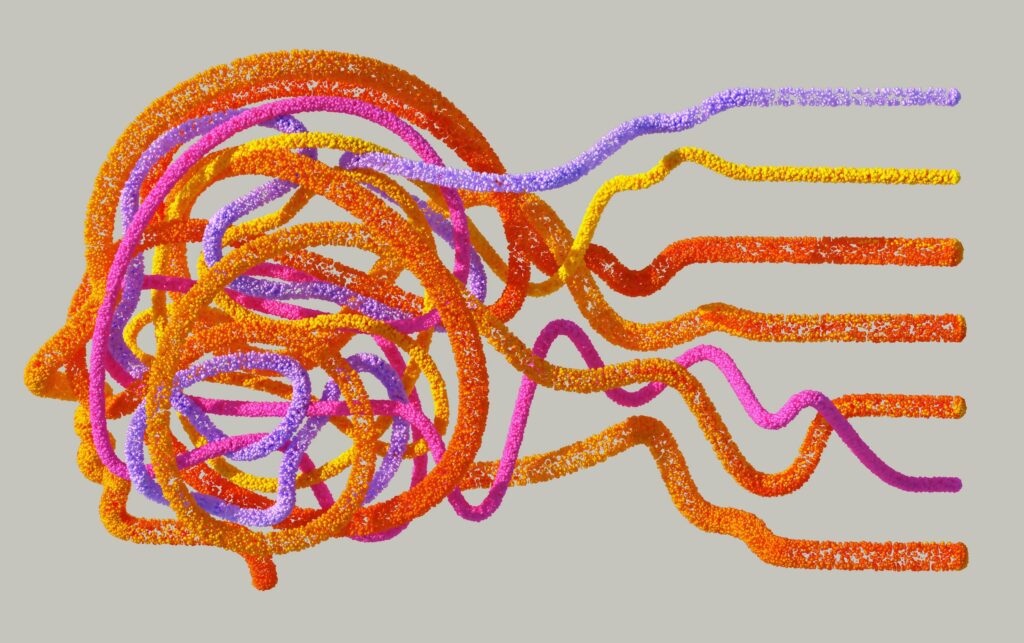
Google Trends reveals a staggering 1700% increase in searches for AI tools for designers from 2022 to 2023. This surge represents real value, not just hype.
Professionals report significant benefits from AI adoption. About 61% of users experience higher productivity, while 31% consider improved creativity their biggest advantage. These AI tools revolutionize designers’ work by automating repetitive tasks and enabling analytical insights.
We tested and compiled this complete list of 17 best AI design tools that deliver results in 2025. Our selection helps you optimize workflows, spark creativity, and discover new design possibilities effectively.
AI Image Generators for Designers

Image Source: Geeky Gadgets
AI image generators have revolutionized the design world by turning text prompts into visual masterpieces. These tools help designers envision and create their work in new ways that speed up ideation and exploration.
Midjourney: Creating Stunning Visuals
Midjourney stands out for its ability to produce photorealistic images with amazing detail. The Discord interface takes time to get used to, but experienced users can create images that look just like real photographs [1]. The latest version 6.1 comes with better skin textures and creates images 25% faster than before [2].
The tool shines at maintaining style consistency across multiple images, making it perfect for brand identity projects. The plans start at $8 monthly for Basic and go up to $96 monthly for Mega. Only higher-tier plans let you generate private images [3].
DALL-E 3: Design Applications
DALL-E 3 has made huge strides from its earlier versions. It now understands much more detail and nuance [4]. The tool becomes even more powerful when it teams up with ChatGPT to refine prompts automatically [4].
Designers love how DALL-E 3 follows prompts accurately and includes all elements instead of missing parts [5]. You can use it to brainstorm physical products, create app mockups, and design custom art for restaurants [6].
Stable Diffusion: Open Source Alternative
Stable Diffusion gives designers more freedom as an open-source model that adapts to specific design needs. Stable Diffusion 3.5, offers professional-level image generation and follows prompts better than most tools in the market.
Designers can run it on their own systems, connect through API, or use web applications since it’s open-source =”https://www.topazlabs.com/denoise-ai?srsltid=AfmBOop7GBjx1FSZhnF_yrVn6TWeoJegWt5YcN6gP8-eL7tpmm6-B5mB”>[7]. This freedom lets you own models that are fine-tuned to your business requirements [8].
Choosing the Right Image Generator
Here’s what to think about when picking an ai tool for graphic designers:
| Factor | Best For Closed-Source (Midjourney/DALL-E) | Best For Open-Source (Stable Diffusion) |
|---|---|---|
| Use Case | Stock photos, inspiration | Complex workflows, specialized assets |
| Control | Limited customization | High creative control [8] |
| IP Concerns | Data may train others’ models | Can protect sensitive IP [8] |
| Technical Needs | Minimal setup required | Requires technical implementation [8] |
Closed-source solutions work best for basic needs, while open-source options shine when businesses need customization and IP protection.
AI Design Assistants

Image Source: Techzine Global
AI-powered design assistants now lead the creative world. They strengthen professionals to concentrate on design strategy rather than repetitive work.
Adobe Firefly: Creative Cloud Integration
Adobe Firefly works as a creative co-pilot within Adobe’s ecosystem. It speeds up ideation and production in Photoshop, Illustrator, and Adobe Express [9]. Designers can create stunning visuals through simple text prompts or boost existing designs with Generative Fill and Generative Recolor [10]. Adobe trains Firefly models exclusively on licensed content like Adobe Stock, making them safe for commercial use [11].
Canva Magic Studio: User-Friendly Design
Canva’s Magic Studio stands as one of the platform’s biggest launches. It serves 99% of people who don’t have complex design skills [12]. Users can turn ideas into professional designs almost instantly through accessible ai tools for graphic designers like Magic Design, Magic Edit, and Magic Media. The platform also lets users resize content for multiple platforms and animate designs with a single click [13].
Design Automation Features
Both platforms excel at automating tasks that once needed extensive manual effort:
- Text-to-design generation: Turn descriptions into complete designs
- Smart editing: Remove or add elements with AI-powered tools
- Color exploration: Create custom palettes and themes
- Template creation: Produce professional layouts instantly
Workflow Optimization
Research shows businesses that adopt AI and process automation complete tasks up to 50% faster [14]. These ai for designers tools streamline creative processes by:
- Removing repetitive tasks
- Providing up-to-the-minute data for better decisions
- Letting designers focus on strategic thinking
- Keeping brand consistency across projects
Adobe Firefly and Canva Magic Studio serve different audiences. Firefly caters to professional designers who need advanced creative tools. Canva Magic Studio focuses on making design accessible to users without specialized backgrounds.
UI/UX Design AI Tools

Image Source: UX Database
AI-powered UI/UX design tools are changing the way professionals create interactive experiences. These ai tools for designers make prototyping easier and help bridge the gap between concept and final product.
UXPin Merge: Component Creation
UXPin Merge pairs AI with code-based components to help designers build interfaces faster. The AI Component Creator turns text prompts, images, or existing elements into production-ready components with code [15]. The tool works with many React-based libraries like MUI, Ant Design, React-Bootstrap, and Tailwind UI [16].
The tool’s biggest strength is creating functional UI elements that match your design system. This eliminates the back-and-forth between designers and developers [15]. Teams can create designs 8.6x faster compared to traditional vector-based tools [17].
Uizard: Sketch to Digital Design
Uizard’s Wireframe Scanner turns hand-drawn sketches into digital designs in seconds. You just upload a photo of your wireframe and the AI converts it into a fully editable mockup [18]. Designers can switch between high and low fidelity with Wireframe Mode, which works great for early ideation [19].
The tool also has Autodesigner that creates entire multi-screen prototypes from simple text prompts [20]. This complete approach makes it valuable especially when you have quick iterations and stakeholder presentations.
VisualEyes: User Testing
VisualEyes uses AI algorithms to predict where users will look based on data from over 20,000 eye-tracking images [21]. Designers get immediate heatmaps showing user focus points, which gives testing insights without needing real participants.
The tool merges with design platforms through plugins and delivers deep analytics without disrupting your workflow [21]. These insights help spot potential usability issues before development starts, which saves time and resources.
Prototyping Capabilities
Each of these best ai tools for designers brings unique prototyping advantages:
| Tool | Key Prototyping Feature | Best For |
|---|---|---|
| UXPin Merge | Code-backed components with real interactivity | Development-ready prototypes |
| Uizard | Multi-screen generation from text prompts | Rapid ideation and visualization |
| VisualEyes | Attention prediction and analytics | Testing without user recruitment |
These tools break down the barriers between ideation and implementation. Since they all have free or trial options, designers can try them out to find which ai for designers solution fits their workflow best.
Logo and Brand Identity AI

Image Source: Looka
AI tools for designers have revolutionized brand identity creation. Professionals can now create high-quality logos and brand materials without needing specialized design expertise.
Looka: Brand Kit Creation
Looka has changed how branding works with its AI-powered questionnaires. These questionnaires capture your style priorities and quickly create logos, color schemes, and brand assets [22]. The platform builds a complete Brand Kit that produces hundreds of branded marketing materials based on your chosen logo, colors, and fonts [23]. Small business owners and entrepreneurs will find Looka particularly useful with its 300+ templates for business cards, social profiles, email signatures, and more. Your brand identity stays consistent across all materials [24].
Designs.ai: Logo Generation
Designs.ai creates meaningful logo designs through AI technology that offers thousands of customization options [3]. Users can choose between icon, name, or original-based logos. The platform’s extensive asset library lets you customize colors and fonts to match your vision [3]. Designs.ai goes beyond logos by offering creative tools that include AI image generation and design makers for social media graphics, banners, and more [25].
Customization Options
Both platforms give you plenty of ways to customize your designs:
| Feature | Looka | Designs.ai |
|---|---|---|
| Logo Editor | Colors, symbols, sizing adjustments | Icons, colors, fonts customization |
| Export Formats | SVG, PNG, EPS, PDF | SVG, PNG, PDF, JPEG |
| Additional Assets | Business cards, social media kits | Social media graphics, product mockups |
Looka stands out by offering transparent background variations and black and white versions that work well in different situations [23].
Implementation Strategies
Your brand identity knowledge helps you get better results from these AI tools [26]. The new logo should appear on multiple platforms at once to make the biggest impact. A clear style guide helps you maintain brand consistency by setting rules for logo usage [26].
These best ai tools for designers save both time and money. They create in minutes what traditional designers need weeks to complete, and you’ll spend hundreds less on design costs [24].
AI Color Tools for Designers

Image Source: www.khroma.co
Color selection stands out as one of design’s most significant and time-consuming elements. ai tools for designers now make this process easier through smart palette generation.
Khroma: Personalized Palettes
Khroma’s neural networks learn your color priorities to create a unique algorithm that produces endless palettes matching your style. This ai design tool analyzes your original picks (usually fifty colors) to grasp your taste. The tool then creates combinations you’ll probably love. The more you use Khroma, the better it gets at suggesting colors that match your style priorities.
Khroma adds practical elements like typography suggestions, gradient options, and WCAG accessibility ratings for every color combination.
Adobe Color: AI Integration
<p><p>Adobe Color uses Adobe Sensei AI technology to build harmonious color schemes right inside Creative Cloud apps. Adobe Firefly powers the Generative Recolor feature in Illustrator. Designers can change artwork colors through simple text prompts like “salmon sushi” or “neon lights.” This feature creates recolored designs right away and saves hours of manual color tweaking.
Color Harmony Features
AI color tools put design principles to work automatically:
| Feature | Benefit |
|---|---|
| Complementary/Analogous Detection | AI identifies harmony relationships without manual color wheel manipulation |
| Theme Extraction | Pulls coordinated palettes from images, logos, or inspiration sources |
| Trend Analysis | Suggests popular color combinations from thousands of professional designs |
Accessibility Considerations
Khroma and Adobe Color put accessibility first with specialized features. Khroma’s “Never fail WCAG” setting will give you combinations that meet contrast standards. Adobe Color’s accessibility tools show potential conflicts for all three types of color blindness (Deuteranopia, Protanopia, and Tritanopia) through conflict lines and simulation views.
These best ai tools for designers help create color schemes that follow Level AA guidelines. The rules need a minimum contrast ratio of 4.5:1 for normal text and 3:1 for large text. This makes designs available to the estimated 3-8% of people affected by Color Vision Deficiency.
AI Typography Assistants

Image Source: There’s An AI For That
Typography selection and pairing are the most challenging aspects of design. ai tools for designers now offer smart solutions that take away the guesswork.
Fontjoy: Font Pairing
Fontjoy uses deep learning technology to create balanced font combinations that save designers time. The tool looks at thousands of font characteristics and finds typefaces that work well together. It maintains visual contrast and appeal. Designers can lock fonts they like and let Fontjoy suggest matching options for headings, subheadings, or body text. This ai design tool lets users add their own text. They can see how font pairs look in their actual projects. Fontjoy is free to use [27].
Typography Analysis Tools
Modern ai tools for graphic designers use complex algorithms to measure legibility, visual hierarchy, and how fonts affect emotions. These systems look at x-height relationships, stroke consistency, and character spacing. They help find the best uses for different fonts. The tools spot potential readability issues before design completion and suggest improvements based on typographic research and best practices.
Brand Consistency Features
AI-powered brand governance keeps typography consistent across content channels. These best ai tools for designers check new and existing web content against brand guidelines [28]. They explain visual styles in plain language and help fix any inconsistencies. Teams can maintain uniform content standards without manual reviews [28].
| Feature | Benefit |
|---|---|
| AI-driven validation | Nuanced, customizable assessments beyond simple checks |
| Holistic content audits | Enterprise-wide visibility of typography consistency |
| Natural language definitions | Accurate interpretation of brand guidelines |
Readability Optimization
Best ai design tools now include features that improve readability by analyzing text structure and typography choices. These tools adjust letter spacing, line height, and font size to make reading better across platforms [4]. Advanced systems can tailor typography to each reader. UCF’s FontMART research shows their AI-recommended fonts help people read 14-25 words faster per minute [6].
Video Creation AI

Image Source: Zapier
Video production used to need specialized skills, but ai tools for designers now make professional videos available without extensive training or equipment.
Runway: Motion Graphics
Runway changes the video creation process with its Gen-2 multimodal AI system. The platform lets designers generate videos from text prompts, images, or existing video clips—you can film without filming. Runway provides multiple creative modes that include text-to-video generation, stylization transfer, and mask-based editing. User studies show Gen-1 results were preferred over Stable Diffusion 1.5 by 73.53% of users [29]. Top film studios and production companies now use Runway as a foundational research model to create a new production standard.
Synthesia: Avatar Videos
Synthesia creates studio-quality videos with AI avatars that speak in over 140 languages. This ai design tool converts text into professional videos without cameras, actors, or studios. Users can choose from 230+ AI avatars and get automatic caption generation. The platform lets you create custom AI avatars—though this premium feature costs $1000/year [5]. The system easily connects with learning management systems, making it perfect for training and educational content.
Descript: Audio-Based Editing
Descript makes video editing as simple as editing a document. The ai tool for graphic designers transcribes uploaded videos automatically. Editors can remove content by deleting text, which speeds up editing workflows significantly. Descript’s AI features include filler word removal, Studio Sound for noise reduction, and synthetic voice recordings through its Overdub feature [30]. Users can work on multi-track editing and collaborate through the cloud.
Video Marketing Applications
These best ai tools for designers serve many marketing functions:
| Tool | Best For | Key Strength |
|---|---|---|
| Runway | Creative motion graphics | Professional-quality visual effects |
| Synthesia | Explainer and training videos | Multilingual content without reshoots |
| Descript | Content repurposing | Quickly creating social media clips |
These tools help designers create video content that once required entire production teams.
AI Content Generation for Designers

Image Source: 10Web
AI tools for designers now generate text elements that work with visual esthetics. Quality copy remains crucial for design projects.
Jasper.ai: Design Copy
Jasper.ai works as a detailed AI copywriter for designers and has 50+ templates for design-related content. Designers can customize their brand’s voice with “Boss Mode” to generate copy for banner ads, instructions, and product descriptions. We used Jasper to create text for social media captions, emails, and conversion-focused copy. The pricing plans come with trial periods to test features. Users can choose Creator ($39/month), Teams ($99/month), or Business (custom pricing) [31].
Headlime: Headlines and Descriptions
Headlime creates marketing copy like catchy headlines, product descriptions, and microcopy for design projects of all types [15]. Businesses without copywriting experience can save time with automatically generated quality content. The tool lets users add personal touches to keep content unique. Designers can build custom pages in minutes with its AI-powered landing page builder without writing, designing, or coding [32].
Content Optimization
Both ai design tools help designers make content better than simple creation:
| Feature | Jasper.ai | Headlime |
|---|---|---|
| Quality Control | Plagiarism checker, revision history | Real-time feedback on copy effectiveness |
| Template Selection | 50+ copywriting templates | Thousands of professional templates |
| Integration | Chrome extension for any CMS | Marketing copy management system |
These tools let designers spend more time on visual elements while creating engaging written content.
Brand Voice Consistency
AI tools are a great way to get consistent voice in design assets. Jasper’s Brand Voice lets designers create custom voices by uploading documents or scanning websites. The tool matches tone and style in all generated content [33]. AI analyzes big datasets to understand brand voice in different contexts. This helps create consistent content across company touchpoints [34]. The system gives you basic consistency while keeping creative freedom. Your brand presence stays harmonious in all design materials.
Image Enhancement AI</a></h2>

Image Source: Let’s Enhance</a></sub></p&gt;
Image quality can make or break design projects. That’s why ai tools for designers now include powerful features that reshape the scene by turning low-quality assets into professional-grade visuals.
Let’s Enhance: Upscaling
Let’s Enhance employs deep learning algorithms to upscale images and add natural details and sharpness. The platform stands apart from standard resizing methods. This ai design tool can enlarge images up to 16 times their original resolution without losing quality [35]. We used Let’s Enhance to turn low-resolution assets into print-ready files with 300+ DPI quality [36]. The platform comes with specialized modes for different image types and includes a “Light AI” option that improves colors and lighting automatically [35].
Vance AI: Image Improvement
Vance AI delivers detailed enhancement through its one-click improvement feature that tackles resolution, color, and details together [37]. This ai tool for graphic designers processes images in under 5 seconds, which makes it perfect for efficient processing [37]. Vance AI shines at restoring old photos and improving pixelated images with minimal effort [37].
Noise Reduction Features
Today’s best ai tools for designers use advanced noise reduction technologies:
| Tool | Noise Reduction Capability |
|---|---|
| Topaz DeNoise AI | Uses deep learning to distinguish between real details and noise [7] |
| ON1 NoNoise AI | Specifically optimized for astrophotography and wildlife with minimal artifacts [38] |
| Vance AI | Instantly removes noise from photos taken in low light conditions [39] |
These tools keep important image details while removing unwanted noise patterns to create cleaner, more professional results.
Resolution Enhancement
Resolution enhancement does more than simple upscaling by adding missing details intelligently. Canva’s AI image enhancer can upscale any image by up to 8x with one click [40]. Magnific AI uses generative capabilities to create new details based on image context [1]. DeepImage offers “Generative Upscale” that builds entirely new details within the picture’s context for e-commerce applications [41].
These best ai design tools turn low-quality assets into usable design elements and solve one of the designer’s most common challenges.
Data Visualization AI

Image Source: Piktochart
AI tools for designers now make it easy to turn complex data into user-friendly visuals. You don’t need technical expertise to tell compelling data stories anymore.
Chart AI: Automated Visualizations
AI chart tools analyze raw data and suggest the right visualization types. These ai for designers solutions turn data into available graphics that show trends and patterns quickly. To name just one example, ChartPixel’s no-code platform makes data analysis simple for anyone [2]. Simular’s AI charting cuts down errors from misplaced decimals or misread entries and spots trends humans might miss [2]. The systems pick the most effective chart type for your data, which saves time and makes communication clearer [42].
Piktochart: Infographic Creation
Piktochart utilizes generative AI to make infographic creation a breeze. Users can create beautiful infographics by typing a topic or uploading a document with Piktochart AI [43]. The platform works with PDF, DOCX, and TXT files, which gives users plenty of options [44]. After generation, users can tweak each element to improve their visual story while keeping their brand consistent [43]. This approach turns complex ideas into engaging visuals that work great for data presentation in many settings [45].
Interactive Dashboard Tools
Dashboard tools with AI give users amazing ways to explore data. Tableau brings trusted generative AI to its whole platform, which lets users build calculations and visuals through simple conversation [46]. Domo helps users see their data through interactive dashboards that let them run what-if scenarios [8]. Both platforms understand natural language questions, which makes data available to everyone in a company, no matter their technical skills [47].
Data Storytelling Features
The best ai design tools do more than just visualize – they help create narratives from data. Data stories give richer information than traditional reports through deeper analysis [48]. AI increases human creativity by handling routine tasks while making stories better [49]. Interactive chat is one great way to get insights through conversation instead of opening dashboards [8]. These ai tools for graphic designers help both technical and non-technical users create compelling data stories that get results.
| Tool | Best For | Key Feature |
|---|---|---|
| ChartPixel | Quick Analysis | AI-assisted insights |
| Piktochart | Visual Stories | Template generation |
| Tableau | Enterprise Data | Conversational prompts |
| Luzmo | Custom Dashboards | API-first platform |
AI Collaboration Tools

Image Source: The Product Manager
Collaborative ai tools for designers are changing the way creative teams work together and combine smoothly to execute projects across physical and virtual environments.
Miro Assist: Visual Collaboration
Miro Assist works as an AI-powered feature in Miro’s collaborative whiteboard platform that automates the organization of sticky notes, mind maps, and project plans [15]. The system suggests logical groupings and connections that reduce time spent structuring information, which lets teams focus on ideation [15]. We used Miro AI to turn rough ideas into presentable outcomes by making the canvas itself an AI prompt [50]. The platform’s AI Sidekicks act as specialized advisors that provide contextual advice to boost projects with expertise from different domains [50].
ClickUp: AI Project Management
ClickUp’s integrated AI engine “Brain” has changed design project management completely. This tool streamlines the administrative side of design work by automating routine tasks like organizing design elements and creating briefs [51]. The platform’s interactive whiteboard feature makes shared collaboration simple—users can add comments, attach files, and link to other tasks easily [51]. Teams can generate design personas, components, user journeys, and creative briefs without any technical expertise [52].
Real-Time Editing Features
Both platforms have resilient real-time editing capabilities that boost team efficiency:
| Feature | Miro | ClickUp |
|---|---|---|
| Live Collaboration | Multi-user editing with visible cursors | Comment threads on specific tasks |
| Organization | AI-powered clustering by sentiment or keywords | Workflow optimization with multiple assignees |
| Content Creation | Transforms brainstorms into product briefs | Generates concise summaries from project data |
Team Workflow Integration
Design teams need to work with multiple tools, and these best ai tools for designers fit right in. Miro’s connections to platforms like Google Docs and Jira speed up delivery processes significantly [50]. ClickUp works well with leading design software like Figma, which allows teams to embed artwork, prototypes, and wireframes directly in the platform [51].
Voice and Audio AI

Image Source: Fahim AI
AI tools for designers now add new dimensions to creative projects by expanding into audio alongside visual elements.
Descript: Audio Editing
Descript has changed audio workflows with text-based editing. You can remove words from your recording by deleting them from the transcript. This ai design tool turns your audio or video files into text within minutes, even with hour-long content [53]. The AI goes beyond simple editing and removes filler words (“ums” and “uhs”) with one click, which saves hours of editing time [54]. We used its Studio Sound feature to improve voices and remove background noise without expensive microphones or soundproofing [54].
WellSaid Labs: Voice Generation
WellSaid Labs produces realistic AI voices that work well for professional use, with a rich library of over 50 unique voice avatars [55]. Users can adjust pitch, pace, and tone to create consistent brand voices [56]. Teams have cut their production time in half and reduced costs by 25% [57]. Fortune 500 companies trust WellSaid’s strict data security standards, as they use closed AI models trained only on licensed voice data [12].
Sound Design Tools
These best ai tools for designers create unique audio from text prompts. You can make custom sound effects for videos, games, and multimedia projects without being an expert [13]. The creative process has changed as these tools offer endless options that once needed special audio engineering skills [13].
Audio Branding Applications
Voice AI has changed brand identity through tailored audio experiences. Marketing teams can create custom audio ads that boost brand favorability by 22% and purchase intent by 18% compared to standard options [58]. Authenticity is vital – successful audio branding combines AI efficiency with human creativity to maintain emotional connection while making production easier [58]. These ai for designers tools blend with marketing strategies to create unique sonic identities.
| Tool | Primary Strength | Best Application |
|---|---|---|
| Descript | Text-based editing | Podcast production |
| WellSaid Labs | Professional voices | Corporate training |
3D and AR Design AI

Image Source: spline.design
3D design and AR are expanding the designer’s toolkit. ai tools for designers now help redefine the limits of creativity beyond traditional 2D constraints.
Spline: 3D Creation
Spline has emerged as a powerful platform for 3D design and collaboration. The platform comes with AI-driven capabilities that turn text prompts and images into detailed 3D models. The accessible interface helps beginners create 3D objects without any specialized modeling experience [59]. Designers can generate four different variants from a single prompt and turn front-facing 2D images into three-dimensional objects [59]. The platform goes beyond simple creation. Teams can work together on projects in real-time with individual permissions [60].
AR Design Assistants
AR ai design tools place computer-generated elements in the real world. This creates immersive experiences that mix digital and physical spaces. Designers can now craft multi-dimensional visuals that people can interact with physically instead of just watching [9]. AR has brought new dimensions of depth, movement, and interactivity that take design beyond traditional screens [9]. Research shows interactive AR content engages users 2.3x more than static content [9].
Material Generation
ai for designers tools have simplified the time-consuming process of creating materials and textures that bring 3D models to life. Polycam’s AI Texture Generator creates realistic, tileable textures from simple text descriptions [61]. The generated textures work with popular software like Blender, SketchUp, and Unity without any watermarks [61]. Designers can use these textures right away in professional projects thanks to their unrestricted, royalty-free commercial licenses [61].
Interactive Experience Tools
The newest best ai tools for designers let creators build dynamic, interactive 3D experiences. Spline added a real-time API and Webhooks that work with AI to create rich interactive experiences [62]. The platform also lets designers share their 3D content across web, Apple, and Android platforms [59]. These tools have made it possible for designers to create interactive 3D content without knowing how to code [59].
| Tool | Primary Strength | Best Application |
|---|---|---|
| Spline | AI-powered 3D generation | Web and mobile interactive experiences |
| AR Design Assistants | Spatial awareness | Immersive brand experiences |
| Material Generation | Realistic textures | Game assets and product visualization |
AI for Design Research

Image Source: myoctopus.ai
Research builds the foundations of design that works, and specialized ai tools for designers now transform how teams collect and understand user data.
Octopus AI: User Insights
Octopus AI serves as a complete research assistant that automates user research. The tool analyzes large sets of qualitative and quantitative data to generate practical insights and create visual reports automatically. Design teams can organize and process feedback quickly with this tool. Teams can make evidence-based design decisions without spending too much time. Octopus AI steps in when user research becomes overwhelming. Designers maintain research quality while reducing their effort substantially.
Research Analysis Tools
Modern ai design tools improve data processing capabilities. Researchers can identify patterns and extract meaningful insights from complex datasets quickly. Tools like Dovetail transcribe user interviews automatically. They identify key themes across sessions and tag findings accurately. These platforms analyze feedback sentiment, uncover insights in complex data, and create digestible reports for stakeholders. The platforms support over 40 languages, making global research available to teams of all sizes.
Trend Prediction Features
Best ai tools for designers process huge amounts of information live. Users understand behavior better through predictive capabilities. The tools analyze behavioral patterns and conduct sentiment analysis to measure emotional responses. AI-powered sentiment analysis tools interpret user feedback by spotting frustration, satisfaction, or confusion in surveys and reviews. Some systems detect emotional reactions by analyzing facial expressions and vocal intonations during usability tests. This provides deeper insights into cognitive and emotional aspects of UX.
Competitive Analysis
AI-powered competitive analysis gives designers multiple views of the market. AI systems analyze competitor websites thoroughly. They study sitemaps to understand information architecture differences and compare homepage messaging to see brand positioning differences. Designers learn about competitor strategies, market trends, and emerging opportunities without manual research. These ai tools for graphic designers spot gaps in market understanding. This information helps teams adjust design strategies and avoid getting pricey mistakes in product development.
AI for Design Feedback

Image Source: Maze
Design work assessment has always been subjective. ai tools for designers now give data-backed feedback that adds objectivity to the critique process.
Automated Design Critique
Design review tools like UX Pilot check interfaces against time-tested heuristics and give useful insights without expert involvement. These tools check layouts, color schemes, typography, and accessibility using AI algorithms that learned from design principles. They look at many design elements at once and create detailed critique reports in minutes. Attention Insight takes a different approach. It uses AI and eye-tracking tech to create heatmaps that show where users tend to look [63]. These ai design tools help designers spot issues before user testing starts, which speeds up the whole process.
User Testing Analysis
AI does an amazing job processing big sets of user testing data and spots patterns humans often miss. Many platforms now track user behaviors – from mouse movements to clicks – to find usability problems automatically [64]. These best ai tools for designers look at data from different sources and find connections that lead to smarter design choices. UserTesting’s AI features spot where users get stuck and pick up both good and bad reactions from research recordings [65]. Hours of watching turn into useful insights almost right away.
Improvement Suggestions
ai for designers tools do more than find problems – they tell you how to fix them. These systems create usability reports with specific suggestions instead of waiting for manual review [64]. The AI feedback helps with things like readability, visual hierarchy, and arrangement based on proven design principles. Advanced platforms even show different versions of designs that fix the issues they found. This gives designers clear ways to improve rather than just pointing out what’s wrong.
A/B Testing Tools
AI has changed A/B testing by making it smarter and faster. These ai tools for graphic designers look at data as it comes in. They find winning versions in days or hours instead of weeks [14]. AI testing platforms like Klaviyo can test many versions at once, predict results, and tweak tests based on how they’re doing [66]. The best part is how AI connects test results to business numbers. This helps designers understand not just what worked, but why it worked and what it means for the bottom line [14].
| AI Testing Capability | Benefit |
|---|---|
| Multi-variant testing | Tests numerous elements simultaneously |
| Predictive analysis | Identifies likely winners before completion |
| Automatic optimization | Adjusts tests in real-time based on performance |
| Segment identification | Discovers which variations work for specific audiences |
AI Design Ethics and Limitations

Image Source: LinkedIn
AI tools for designers raise ethical questions that need careful thought as they become part of creative work. A clear grasp of what these tools can and cannot do will lead to responsible use.
Copyright Considerations
Copyright law remains unclear about AI-generated content. The U.S. Copyright Office states that outputs need protection only when human authors determine enough expressive elements [67]. Typing prompts into AI systems does not count as authorship. Works must show “perceptible human expression” to qualify for protection [68]. Freelancers and agencies should be open about their AI use in contracts. Many now take transparent approaches about how they use these tools [69]. Designers should know that most licensing agreements do not allow uploading copyright-protected works to third-party AI platforms [70].
Bias in AI Design
AI systems mirror human biases found in training data. These biases show up when AI tools learn from datasets that lack diversity or contain historical prejudices. This makes the problems worse in their outputs [71]. Amazon had to scrap its AI recruiting tool because it discriminated against women based on past hiring patterns [72]. AI can make existing inequalities worse for marginalized communities without proper monitoring [73]. Designers must test for unfair outputs and add fairness constraints to optimization algorithms.
Human-AI Collaboration
Rather than replacing humans, good design comes from human-AI teamwork where both sides bring their strengths. Studies show AI has improved design work for individuals and teams. It has also boosted analytical skills and creativity [11]. AI lacks emotion, empathy, and true originality – key elements of human creativity [10]. This partnership approach makes AI a powerful assistant, not a replacement. Designers can focus on strategy while AI handles repetitive tasks.
| Human Strengths | AI Strengths |
|---|---|
| Emotional understanding | Pattern recognition |
| Creative originality | Processing speed |
| Ethical judgment | Consistency |
| Contextual awareness | Tireless operation |
Future of AI in Design
AI will push designers to grow from practitioners into strategic thinkers [74]. The field needs industry-wide ethical guidelines to integrate AI responsibly. This includes fair payment models for artists who contribute to training data [75]. Designers who grasp these ethical issues will stand out in an AI-enhanced market. They will focus on genuine human connections and brand strategy [69].
Getting Started with AI Design Tools

Image Source: Lenny’s Newsletter
Starting your trip with ai tools for designers needs careful planning beyond downloading the latest applications. Good preparation helps you tap into the full potential of these tools and reduces frustration.
Skill Level Considerations
Newcomers should focus on user-friendly platforms like Canva Magic Studio that need minimal technical knowledge. Intermediate designers get better results from specialized tools that address specific workflow challenges. Advanced professionals often mix multiple ai design tools with custom workflows and sometimes use programming knowledge to extend capabilities. Google AI Essentials provides well-laid-out learning paths that need zero previous experience and deliver applicable skills within 5-7 hours [76].
Budget Planning
Your financial plan for AI implementation should weigh immediate costs against long-term value:
| Budget Level | Recommended Approach | Example Tools |
|---|---|---|
| Starter ($0-50/month) | Free tiers, limited subscriptions | Fontjoy, Basic Midjourney |
| Professional ($50-200/month) | Focused tool selection | Adobe Firefly, ClickUp Brain |
| Enterprise ($200+/month) | Complete integration | Custom solutions, API access |
You should set aside 10-20% extra budget for unexpected challenges or strategy changes [77]. Note that AI budgets are different from traditional IT investments because of their evolving, iterative nature [77].
Integration Strategies
AI works best when added gradually to your workflow—start with simple, specific requests instead of complicated inputs [16]. Low-risk experiments in familiar areas like drafting emails or searching for travel options work well [17]. Look for tasks that take too much time and energy before picking appropriate tools [78]. Your potential solutions should meet criteria like ease of use, customization options, collaboration features, and platform compatibility [78].
Learning Resources
Learning paths range from structured courses to hands-on experiments. Google AI Essentials offers certificates within 5-7 hours [76]. Design-specific options like Interaction Design’s “AI for Designers” course cover both AI tool usage and designing for AI systems [79]. Ground projects are a great way to get deeper understanding compared to theoretical knowledge alone [80].
Comparison Table
| AI Tool Category | Main Function | Key Features | Best Use Cases | Notable Limitations | Pricing (if mentioned) |
|---|---|---|---|---|---|
| AI Image Generators | Turns text prompts into visual content | – Photorealistic image creation – Consistent style – Accurate prompt results |
– Stock photos – Brand identity projects – Concept visualization |
– Limited custom options (closed-source) – Training data raises IP questions |
Midjourney: $8-96/month |
| AI Design Assistants | Simplifies repetitive design work | – Text becomes design – Smart editing tools – Color exploration |
– Template creation – Brand consistency – Quick iterations |
Complex integration with current workflows | Not mentioned |
| UI/UX Design AI | Builds interactive interfaces | – Code-ready components – Wireframe scanning – Attention tracking |
– Ready-to-develop prototypes – Quick ideation – User testing |
Needs technical expertise | Not mentioned |
| Logo & Brand Identity AI | Creates brand assets | – Full brand kit creation – Logo customization – Multiple export options |
– Business cards – Social media kits – Brand consistency |
Limited creative freedom | Not mentioned |
| AI Color Tools | Creates color palettes | – Custom algorithms – Accessibility checks – Theme extraction |
– Color scheme creation – WCAG compliance – Brand consistency |
Not mentioned | Not mentioned |
| AI Typography | Matches and analyzes fonts | – Smart font matching – Better readability – Brand alignment |
– Font pairings – Typography checks – Content reviews |
Not mentioned | Not mentioned |
| Video Creation AI | Makes and edits video content | – Text becomes video – AI avatars – Audio-based editing |
– Motion graphics – Training videos – Social content |
Premium features cost more | Synthesia avatar: $1000/year |
| AI Content Generation | Produces design-related text | – Multiple templates – Brand voice options – Quality checks |
– Social media text – Marketing copy – Product details |
Needs human editing | Jasper: $39-99/month |
| Image Enhancement AI | Makes images better | – Smart upscaling – Noise reduction – Color improvement |
– Low-res image fixes – Photo restoration – Batch processing |
Processing limits exist | Not mentioned |
| Data Visualization AI | Makes data visual | – Auto chart creation – Interactive dashboards – Natural language queries |
– Data analysis – Report creation – Presentations |
Data prep needed | Not mentioned |
| AI Collaboration Tools | Helps teams work together | – Live editing – Project tracking – Integration options |
– Team projects – Remote work – Simplified processes |
Teams need time to learn | Not mentioned |
| Voice & Audio AI | Handles audio content | – Text editing – Voice creation – Noise removal |
– Podcast making – Corporate training – Brand voice design |
Questions about authenticity | Not mentioned |
| 3D & AR Design AI | Builds 3D and AR content | – Text becomes 3D – Live collaboration – Material creation |
– Web experiences – Product views – Interactive content |
Requires technical skills | Not mentioned |
| AI Design Research | Studies user data | – Auto analysis – Pattern finding – Insight creation |
– User research – Market analysis – Trend forecasting |
Human insight needed | Not mentioned |
| AI Design Feedback | Reviews design work | – Auto feedback – User test analysis – A/B testing |
– Usability checks – Design updates – Performance tracking |
Human feedback still needed | Not mentioned |
Conclusion
AI design tools have changed how creative teams work by making design tasks faster and more capable. These tools are great at handling repetitive work and creating first drafts. Yet human creativity plays a vital role in strategic thinking and emotional connections.
Designers need to think over each tool’s strengths and limits to use them well. The best outcomes come from professionals who know how to use AI while keeping their creative judgment sharp. Understanding ethics and copyright helps teams use AI responsibly.
The digital world of AI design tools keeps changing. Smart designers build flexible processes that blend AI’s efficiency with human insights. These tools act as powerful assistants that improve our creative abilities instead of replacing them. This lets designers focus on strategic choices that shape user experiences.
FAQs
Q1. How can AI tools enhance a designer’s workflow?
AI design tools can automate repetitive tasks, generate initial concepts, and provide data-driven insights. This allows designers to focus more on strategic and creative aspects of their work, ultimately improving efficiency and output quality.
Q2. Are there any ethical concerns with using AI in design?
Yes, there are ethical considerations when using AI in design. These include potential biases in AI-generated content, copyright issues with AI-created works, and the need to maintain human creativity and empathy in the design process. It’s important for designers to be aware of these issues and use AI tools responsibly.
Q3. What are some popular AI tools for image generation?
Some popular AI image generation tools include Midjourney, DALL-E 3, and Stable Diffusion. These tools can create high-quality images from text prompts, offering designers new ways to visualize concepts and ideas quickly.
Q4. How can designers get started with AI tools?
Designers can start by identifying specific tasks in their workflow that could benefit from AI assistance. Begin with user-friendly platforms that match your skill level, and gradually integrate more advanced tools as you become comfortable. Many AI tools offer free tiers or trials, allowing for experimentation without significant investment.
Q5. Will AI replace human designers?
While AI tools are becoming increasingly sophisticated, they are not likely to replace human designers entirely. AI excels at tasks like data processing and pattern recognition, but human creativity, emotional intelligence, and strategic thinking remain crucial in design. The future of design likely involves a collaboration between human designers and AI tools, each complementing the other’s strengths.
References
[1] – https://magnific.ai/
[2] – https://www.simular.ai/blogs/ai-charting-transforming-data-visualization-for-everyone
[3] – https://designs.ai/design-types/logos
[4] – https://medium.com/aimonks/ai-and-typography-typography-and-ai-144bb7b2687f
[5] – https://zapier.com/blog/synthesia-ai-video/
[6] – https://www.boia.org/blog/ai-model-recommends-personalized-fonts-to-improve-accessibility
[7] – https://www.topazlabs.com/denoise-ai?srsltid=AfmBOop7GBjx1FSZhnF_yrVn6TWeoJegWt5YcN6gP8-eL7tpmm6-B5mB
[8] – https://sloanreview.mit.edu/article/the-enduring-power-of-data-storytelling-in-the-generative-ai-era/
[9] – https://www.velocityconsultancy.com/the-future-of-graphic-design-with-augmented-reality-ar/
[10] – https://parachutedesign.ca/blog/ethics-of-ai-in-design/
[11] – https://www.researchgate.net/publication/380658063_Human-AI_collaboration_by_design
[12] – https://www.wellsaid.io/
[13] – https://sfxengine.com/blog/best-ai-sound-effect-generators-2024
[14] – https://www.looppanel.com/blog/ab-testing-ai
[15] – https://www.uxpin.com/studio/blog/ai-tools-for-designers/
[16] – https://www.sgh.com/insight/artificial-intelligence-best-practices/
[17] – https://www.mckinsey.com/capabilities/people-and-organizational-performance/our-insights/the-organization-blog/four-critical-strategies-for-sustainable-gen-ai-adoption
[18] – https://uizard.io/blog/digitize-your-hand-drawn-wireframes-with-ai/
[19] – https://uizard.io/wireframe-scanner/
[20] – https://uizard.io/
[21] – https://www.uxlift.org/tools/visualeyes/
[22] – https://www.forbes.com/sites/jodiecook/2024/09/04/6-ai-tools-to-build-your-personal-brand-in-2024-beyond-chatgpt/
[23] – https://looka.com/
[24] – https://looka.com/brand-kit/
[25] – https://designs.ai/
[26] – https://www.wix.com/blog/how-to-make-an-ai-logo
[27] – https://filestage.io/blog/ai-tools-for-graphic-design/
[28] – https://www.siteimprove.com/platform/accessibility-digital-governance/brand-consistency/
[29] – https://runwayml.com/research/gen-2
[30] – https://www.quora.com/How-does-Descripts-AI-powered-audio-and-video-editing-platform-compare-to-traditional-editing-software-in-terms-of-speed-ease-of-use-and-features
[31] – https://www.devlinpeck.com/content/ai-in-design
[32] – https://headlime.com/
[33] – https://www.jasper.ai/use-cases/copywriting
[34] – https://contentmarketinginstitute.com/articles/ai-brand-voice-guide/
[35] – https://letsenhance.io/
[36] – https://deepgram.com/ai-apps/letsenhance
[37] – https://vanceai.com/image-enhancer/
[38] – https://www.on1.com/products/nonoise-ai/?srsltid=AfmBOopxkqg0mEKcSa7LFoRK3b-LRm4Q5mob1RpDKHpZ69gu3rkZf1sm
[39] – https://vanceai.com/
[40] – https://www.canva.com/features/image-enhancer/
[41] – https://deep-image.ai/
[42] – https://infogram.com/
[43] – https://piktochart.com/generative-ai/
[44] – https://piktochart.com/ai-infographic-education/
[45] – https://piktochart.com/
[46] – https://www.tableau.com/products/artificial-intelligence
[47] – https://www.domo.com/learn/article/ai-data-visualization-tools
[48] – https://www.forbes.com/sites/brentdykes/2024/02/27/the-future-of-data-storytelling-is-augmented-not-automated/
[49] – https://www.datacamp.com/blog/ai-data-storytelling
[50] – https://miro.com/ai/
[51] – https://clickup.com/blog/how-to-use-ai-for-graphic-design/
[52] – https://clickup.com/teams/design
[53] – https://www.descript.com/tools/audio-editor
[54] – https://www.descript.com/
[55] – https://wellsaidlabs.com/blog/how-to-make-ai-voice/
[56] – https://play.ht/blog/ai-apps/wellsaid-labs/
[57] – https://www.unite.ai/wellsaid-labs-review/
[58] – https://playaudioagency.com/blog-posts/the-role-of-ai-in-audio-branding
[59] – https://spline.design/ai-generate
[60] – https://spline.design/
[61] – https://poly.cam/tools/material-generator
[62] – https://www.businesswire.com/news/home/20240813508808/en/Spline-Becomes-First-3D-Design-Platform-to-Enable-Designers-to-Ship-Interactive-Experiences-Cross-platform
[63] – https://www.morpht.com/blog/ai-tools-improve-your-design-process
[64] – https://medium.com/design-bootcamp/ai-powered-ux-testing-the-next-big-leap-in-usability-research-8e463aefdc6c
[65] – https://www.usertesting.com/platform/AI
[66] – https://www.klaviyo.com/blog/ai-ab-testing
[67] – https://www.copyright.gov/newsnet/2025/1060.html
[68] – https://www.jonesday.com/en/insights/2025/02/copyrightability-of-ai-outputs-us-copyright-office-analyzes-human-authorship-requirement
[69] – https://www.creativebloq.com/ai/the-future-of-ai-in-graphic-design
[70] – https://onesearch.library.utoronto.ca/copyright/generative-ai-tools-and-copyright-considerations
[71] – https://www.ibm.com/think/topics/shedding-light-on-ai-bias-with-real-world-examples
[72] – https://www.digitalocean.com/resources/articles/ai-bias
[73] – https://www.sap.com/resources/what-is-ai-bias
[74] – https://creativelaunchpad.rocketspark.com/blog/post/116793/will-ai-replace-graphic-designers-predicting-the-future-of-graphic-design/
[75] – https://smythos.com/ai-industry-solutions/entertainment/human-ai-collaboration-in-creative-industries/
[76] – https://grow.google/ai-essentials/
[77] – https://www.kungfu.ai/blog-post/planning-for-next-years-ai-budget-a-strategic-guide-for-c-level-executives
[78] – https://www.ziflow.com/blog/how-to-integrate-ai-into-your-creative-projects
[79] – https://www.interaction-design.org/courses/ai-for-designers?srsltid=AfmBOoqdpRfSHVF1C0uF9qpraT5h7-WLMidMmpmFX6oyoYtnAZKraDa_
[80] – https://www.skillsoft.com/blog/essential-ai-skills-everyone-should-have
