for your projects
Please tell us what you want our YamiTools AI will create for you, It’s that simple. Our AI Tools give you more time to focus on the things you love.
Start writing – It's Free
View plans and pricing
- 30-Day Free Trial
- No Credit Card
- Cancel Anytime
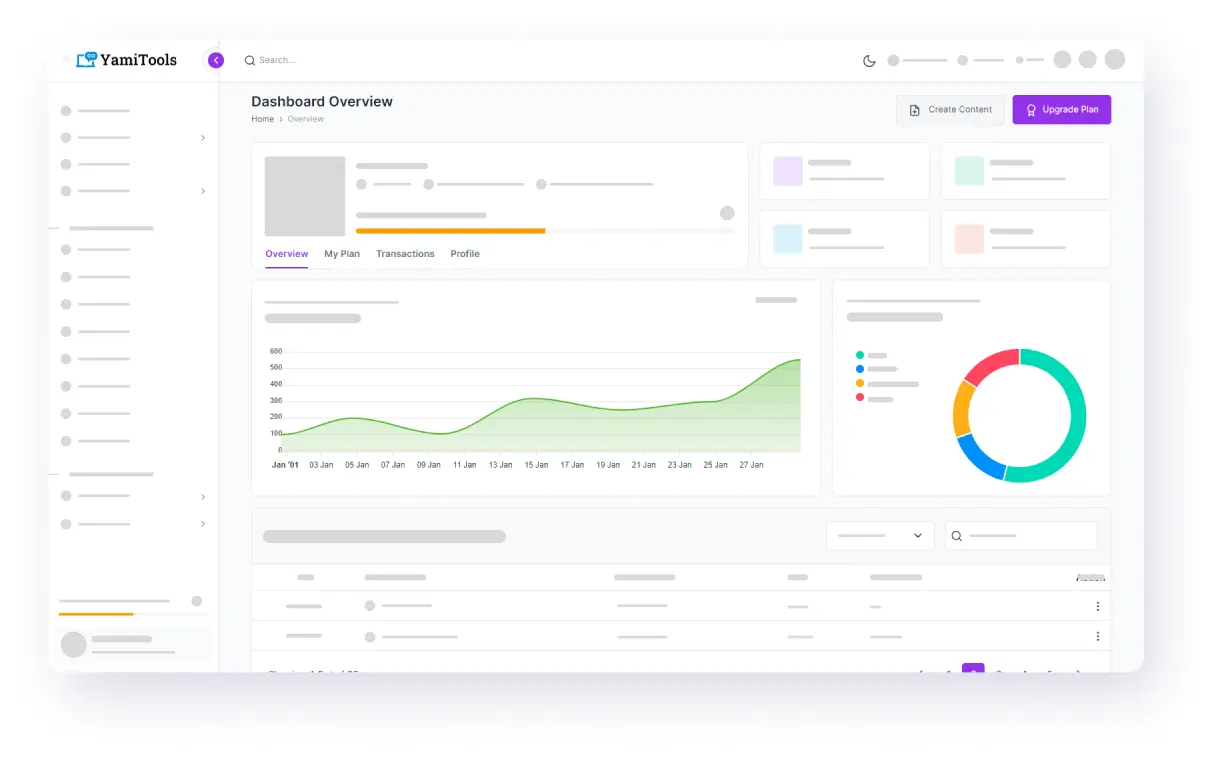
How it works
Our step-by-step approach
With concepts in hand, we meticulously design, refining every detail to align with your vision and objectives.
01
Select Template
Select the template that you want to generate content
02
Write your prompt or context
Write a few sentences about your brand or your products
03
Select Advance Option & Generate Content
Multiple options and settings for the project that you working on
04
Edit, Polish, and Publish
Just copy and paste your generated content in your CMS for publishing
Plugin Integration
We Provide Useful AI Tools that Helps Your Business
We specialize in delivering cutting-edge AI tools tailored to optimize your business operations, empowering you to achieve unparalleled efficiency and success.
Write Content
Optimized structures for peak performance and user experience.
Generate AI Images
Connect with your audience, understanding their needs.
Speech to Text Generate
Manage projects, tasks, and deadlines seamlessly.
Text to Speech Generate
Real-time team collaboration, fostering synergy and creativity.
AI Chat
Precise management, ensuring projects are executed flawlessly.
YamiTools AI Tools resources & support
User-friendly documentation
Eget id dis volutpat tellus id cursus nisi vitae vitae pulvinar.
The latest tutorials & product news
Gravida neque aliquam montes, eu congue purus senectus risus.
See what’s coming next at YamiTools
Convallis sit etiam ultrices odio at in ut adipiscing ipsum.
Testimonials
These real-life stories showcase the impact we make every day
The best way to showcase our commitment is through the experiences and stories of those who have partnered with us.
The entire team is fantastic! What I love is that all communication is efficiently captured in their portal, ensuring a seamless process.

Frederic Hill
Founder & CEO
Excellent service and throughly trained professionals, and their follow-up on tickets was handled with such care and attention to detail.

Safaa Sampson
Account Executive
I can’t help but express how impressed I am with their incredible professionalism and expertise. They really know their stuff and our task was completed effortlessly.

Brendan Buck
Data Engineer
4.9/5
Excellent 4.9 of 5 stars rating
Based on 5,000+ real users reviews
Adipiscing vestibulum, nec augue orci est est dui nulla imperdiet diam habitant consequat hac.
![]()
Julia Keys
Designer
Adipiscing vestibulum, nec augue orci est est dui nulla imperdiet diam habitant consequat hac.
![]()
Francis Fadel
Designer
Adipiscing vestibulum, nec augue orci est est dui nulla imperdiet diam habitant consequat hac.
![]()
Lawrence Mills
Designer
Adipiscing vestibulum, nec augue orci est est dui nulla imperdiet diam habitant consequat hac.
![]()
Sophia Hegmann
Designer
Adipiscing vestibulum, nec augue orci est est dui nulla imperdiet diam habitant consequat hac.
![]()
Tommie Lakin
Designer
Adipiscing vestibulum, nec augue orci est est dui nulla imperdiet diam habitant consequat hac.
![]()
Jeanette Koss
Designer
