How to Automate Tasks in 2024
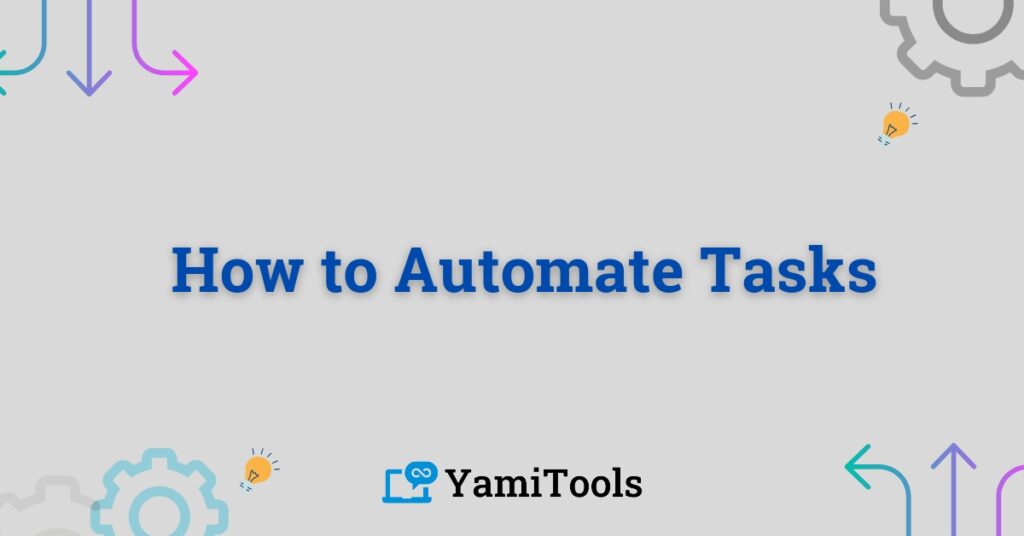
Introduction
In today’s fast-paced world, automating tasks has become essential for maximizing productivity and efficiency. Automation tools have evolved significantly, offering advanced capabilities that simplify complex processes. Whether you’re a business professional or a tech enthusiast, understanding how to leverage automation in 2024 is crucial.
Automation isn’t just about saving time; it’s about optimizing workflows and reducing human error. From simple tasks like email sorting to complex data analysis, automation tools can handle it all. This guide will walk you through the latest trends and tools in task automation, helping you stay ahead of the curve.
Key Takeaways
- Advanced Automation Tools: Discover the latest automation software and platforms.
- Optimized Workflows: Learn how to streamline processes for maximum efficiency.
- Error Reduction: Understand how automation minimizes human error.
- Time-Saving Strategies: Explore techniques to save time with automation.
Latest Trends in Task Automation
Artificial Intelligence Integration
Artificial Intelligence (AI) has revolutionized task automation by enabling smarter and more efficient processes. AI-powered automation tools can learn from data, make predictions, and execute tasks with minimal human intervention. In 2024, AI integration will be a must-have feature for any automation tool, offering capabilities like natural language processing and machine learning.
Robotic Process Automation (RPA)
Robotic Process Automation (RPA) involves using software robots to perform repetitive tasks traditionally done by humans. These tasks include data entry, invoice processing, and customer service responses. RPA tools have become more sophisticated, allowing for greater flexibility and scalability. Businesses are increasingly adopting RPA to reduce costs and improve accuracy.
Workflow Automation Platforms
Workflow automation platforms provide a centralized solution for managing and automating complex workflows. These platforms integrate various tools and applications, allowing users to create custom workflows that suit their specific needs. Popular platforms in 2024 include Zapier, Microsoft Power Automate, and Integromat, which offer robust features for seamless automation.
Popular Automation Tools
Zapier
Zapier is a versatile automation tool that connects different apps and automates workflows without requiring coding skills. Users can create “Zaps” to trigger actions across multiple apps, streamlining processes like email marketing, project management, and social media posting. With an extensive library of app integrations, Zapier remains a top choice for automation enthusiasts.
Microsoft Power Automate
Microsoft Power Automate, part of the Microsoft Power Platform, enables users to automate workflows between various Microsoft and third-party applications. It offers pre-built templates and a user-friendly interface, making it accessible to both beginners and advanced users. Power Automate supports AI-driven capabilities, enhancing its automation potential.
Integromat
Integromat, now known as Make, is a powerful automation platform that allows users to connect apps and automate tasks through a visual editor. It supports complex scenarios and offers advanced features like error handling, scheduling, and data transformation. Integromat’s flexibility and robust API integrations make it a popular choice for developers and businesses alike.
Implementation Strategies
Identifying Automation Opportunities
The first step in implementing automation is identifying tasks that can be automated. Look for repetitive, time-consuming tasks that do not require human judgment. Common examples include data entry, report generation, and email responses. By automating these tasks, you can free up valuable time and resources.
Selecting the Right Tools
Choosing the right automation tools depends on your specific needs and technical expertise. Consider factors like ease of use, integration capabilities, and scalability. For simple tasks, tools like Zapier or Microsoft Power Automate are ideal. Integromat or AI-powered tools might be more suitable for more complex workflows.
Testing and Optimization
Once you’ve implemented automation, it’s essential to test and optimize your workflows. Monitor performance, identify bottlenecks, and make necessary adjustments to ensure optimal efficiency. Regularly updating and refining your automation processes will help you stay ahead of the competition and adapt to changing needs.
Conclusion
Task automation in 2024 is all about leveraging advanced tools and strategies to enhance productivity and efficiency. By integrating AI, utilizing RPA, and adopting robust workflow platforms, you can automate a wide range of tasks and focus on more strategic activities. Embrace these automation trends and tools to stay competitive and achieve your goals in the ever-evolving digital landscape.
FAQs
What is task automation?
Task automation refers to using technology to perform repetitive tasks automatically, reducing the need for human intervention.
How can AI improve task automation?
AI can improve task automation by enabling smarter decision-making, predictive analytics, and natural language processing, resulting in more efficient and accurate processes.
What are some popular automation tools in 2024?
Popular automation tools in 2024 include Zapier, Microsoft Power Automate, and Integromat (Make).
Why is workflow automation important?
Workflow automation is important because it streamlines processes, reduces errors, and saves time, allowing businesses to focus on higher-value tasks.
How do I choose the right automation tool?
Choose an automation tool based on your specific needs, ease of use, integration capabilities, and scalability. Consider starting with user-friendly tools like Zapier or Power Automate for simple tasks.
